From our point of view, PowerPoint is the easiest way to create animated videos. If you are not a professional, software like After Effects, Premiere Pro, etc. can make you frustrated. Whereas, PowerPoint provides simple functions to understand and create anything great very easily. Our today’s template is based on animated text where you will learn a few tricks to use PowerPoint animations efficiently.
About this animated text template
In this PowerPoint template, we have tried to illustrate an animated text design. It is mostly similar to kinetic typography. If you want to make an intro, this template will help you a lot. Moreover, you can use this PowerPoint template for other purposes as well.
Features of this animated text template
- Typography animations
- Two different color combinations
- Similar to kinetic typography
- Includes minimalist design
- Fully editable PowerPoint file
Watch the tutorial video
If you want, you may watch our tutorial video. It will give you a clear idea about animated work. Moreover, you can also check our other astonishing PowerPoint tutorial videos on our YouTube Channel.
Download this PowerPoint template
As always we are providing this PowerPoint animated text template for free of any cost. Just click on the download button and you will get the ZIP file.
Information about this animated text template
With this article, we are providing a brief written documentation where we have discussed the whole process. Here, we have divided the creation process into two different parts. Firstly, you need to add all the necessary objects such as shapes and text boxes. Secondly, you must use the PowerPoint animation tool to get your desired animated text.
Creating the necessary objects
See what are the objects we have used in this template!
Step 01 Add the line shapes
In this stage, you need to pick a line shape and make a straight line. After that change the outline color and increase the weight. In addition, make a few more duplications of that line shape by pressing Ctrl+D and place those in a way so that it looks like a square rectangle.
Step 02 Add the text boxes
After adding the line shapes, you need to add the text boxes. Remember, for this template we have used “Tw Cen MT” font.
Adding the animations
Step 01 Add wipe animation
For all the line shapes, you need to add wipe animation (from the entrance). After adding all the entrance animations, use the wipe animation again (from exit).
Step 02 Add fly-in and fly-out animations
To get the entrance effect on all the text boxes, you have to add the fly-in and for the exit effect add the fly-out animation.
You can use this animated text template for making any intro or kinetic typography video or with the help of our idea you can create something more attractive. As we are working so hard to give you the best work, make sure you share our work with others and show us your kind piece of support. Moreover, you may check our other free PowerPoint animation templates as well.
Buy Me a Coffee
Become a Sponsor and Support Our Creative Journey.
Hey there! This is Team PowerPoint School. You can support our work by sending us a cup of coffee and get access to all our premium templates.


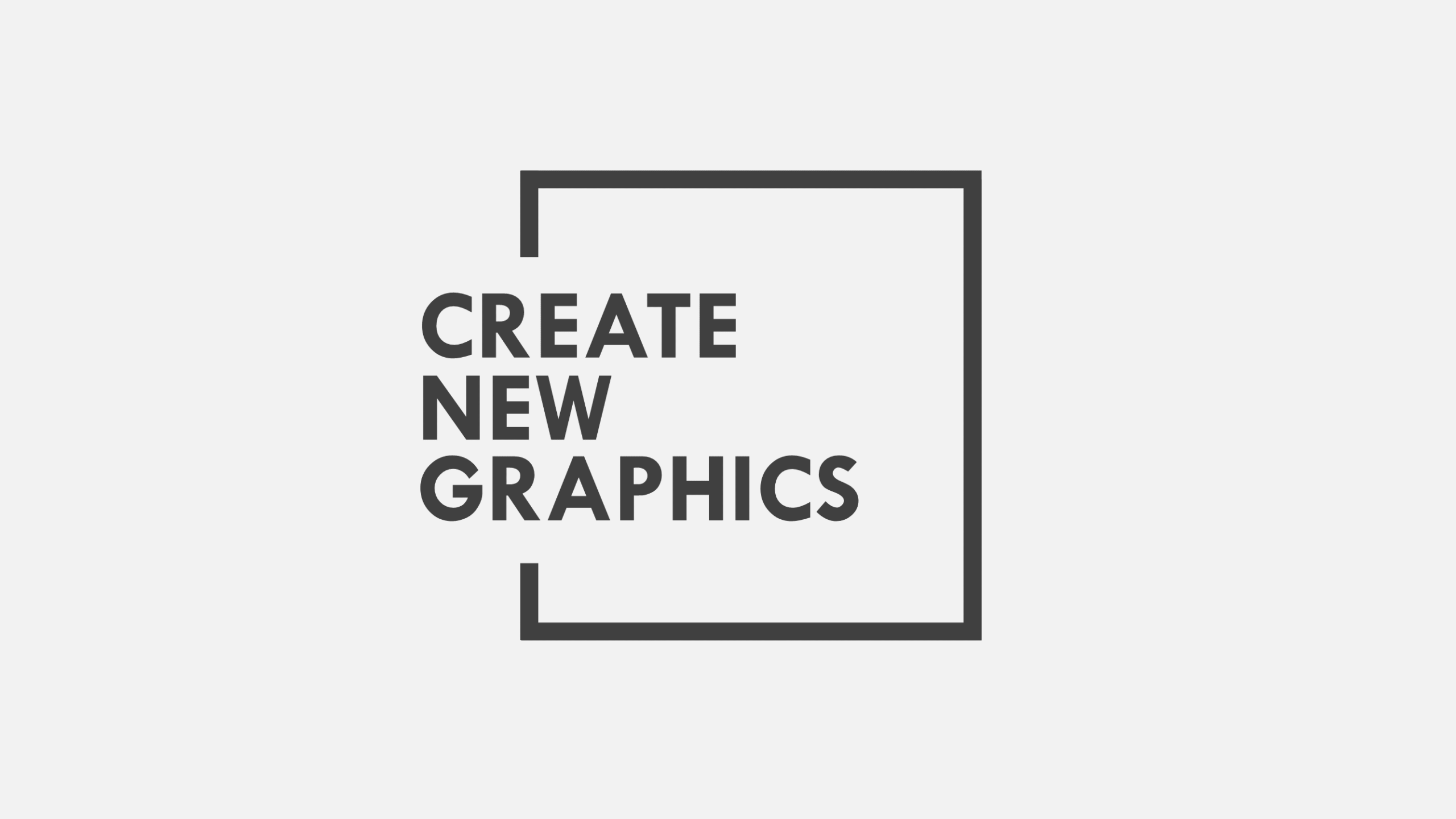
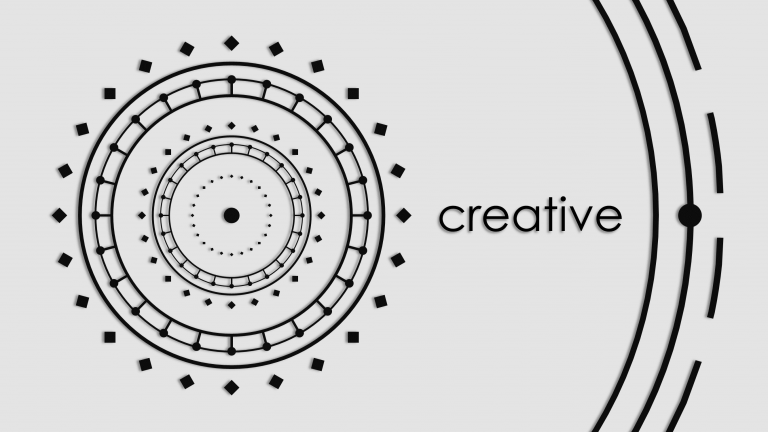

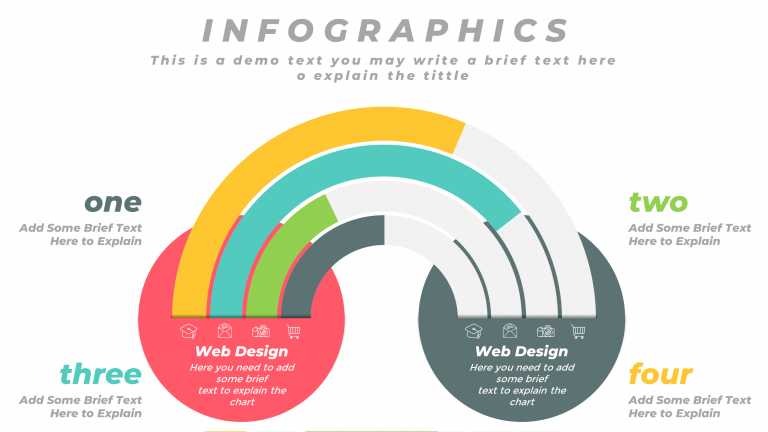
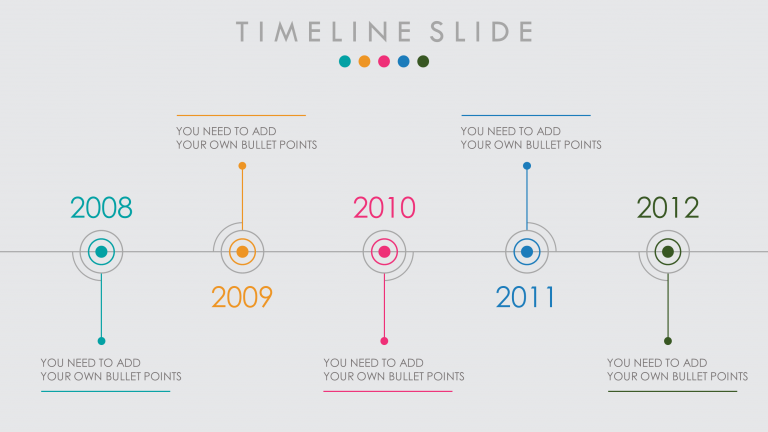


thanks
Can i use this for commercial use?
Thanks……
Thank you for your effort, that is great
CHIDO :3
I got it, I’m done very well..!! Thx everybody.
I love every template design. Thank u very much.
thank you
beatiful
thank so much!!
That is very useful!
Thank you so much!
Gracias!!
Excelente trabajo.
Thank thank you my friend I learned a lot 😍😍😍
Thank You so Much
thank you so much!
thank you very much
Thank you very muchh this is very cute
Keep up the good work
I love your way of explaining and your great ability with powerpoint.
Thamk you!
Thank you!
Thank you so much, it really helped me a lot.
Thank you so much for sharing!
Wonderful boss you are really great, I was really surprised to watch your video’s thank you very much of your knowledge sharing it’s very helpful to increase my work effectively. Your really awesome and thank you very much.
Thank you very much for sharing you are amazing creative innovative.
Thank you so much. It is really very useful
Thank you very much.
Such a generous person you are for sharing all your knowledge and even the the templates. keep up the good work. you are gifted at this
Thanks
Thank you so much
thank you
Thanks a lot for the good works that you always give us.
Thank you . very perfect
VERY NICE
Thank you so much!!!!
Thanks for your work. I’ve learnt a lot of things from you. Thank you so much.
This is really great and useful! Love it!
Thanks
thanks this excellent work. i like it so much
thank you 🙂
Thanks for this awesome work! Super love it.