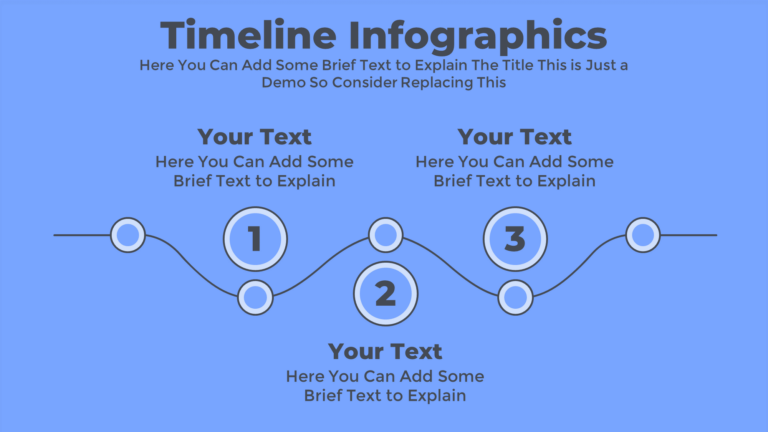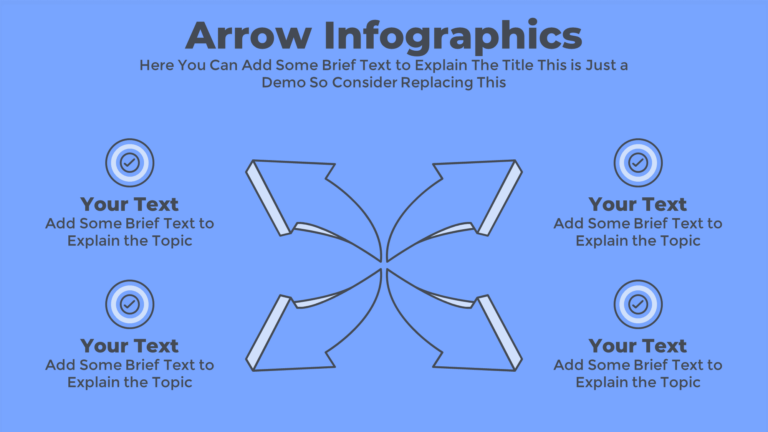A PowerPoint target arrow slide shows arrows pointing at a target, perfect for showing goals or steps. You can use it to clearly explain how different parts lead to a main objective. It can be great for business strategy or goal-setting presentations.
About this Arrow in Target Infographic
This template has a target diagram with arrows, which makes it visually interesting. The main part shows a target made of circles, with four arrows pointing towards the center from different sides. These arrows stand for strategic goals or objectives. You can add text to each arrow to describe important points or steps needed to reach these goals.
Explore the Available Color Options
Our target slide template offers six color options. Take a look at the examples of these colors below.




Features of this Target Slide Template
- This 4-step infographic slide uses four arrows to visually demonstrate how different actions lead to a goal or objective.
- Our template features engaging animations where each arrow hits the target sequentially, revealing the text afterward.
Get this Free PowerPoint Target Slide
Enhance your presentations with our animated PowerPoint target arrow template. Make sure to check out our other free templates as well.
Watch the Slideshow with Animations
See what you will get with this arrow in the target infographic template. This video presentation will help you to understand more details.
Get 400+ Animated Infographics Bundle:
Access 400+ fully animated PowerPoint slides by joining our premium membership on Patreon or Buy Me a Coffee.



Buy Me a Coffee
Become a Sponsor and Support Our Creative Journey.
Hey there! This is Team PowerPoint School. You can support our work by sending us a cup of coffee and get access to all our premium templates.