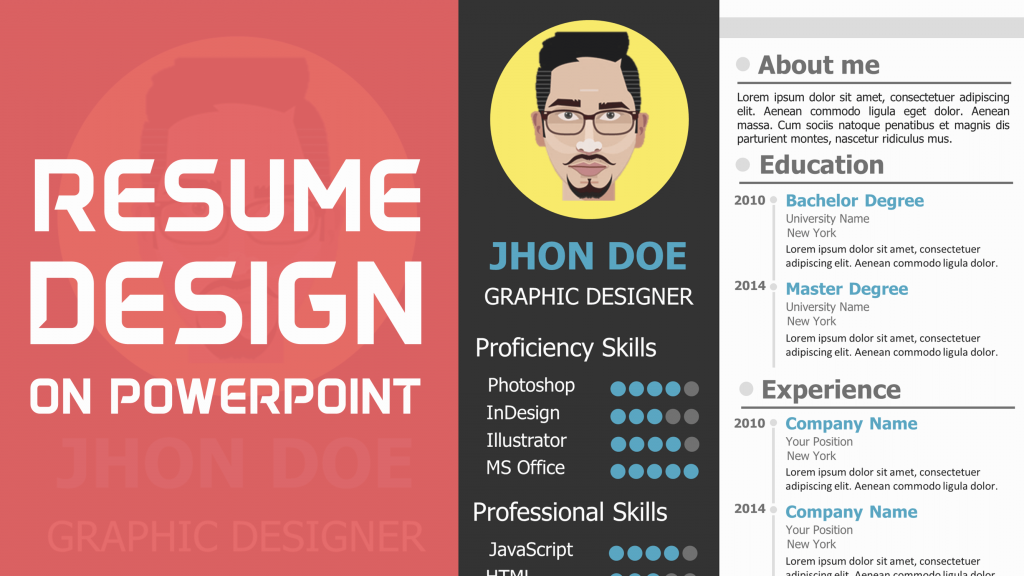Check out the best free resume or curriculum vitae (CV) templates that are easily editable in Microsoft Office Word or PowerPoint. With the template file, you will get both DOC and PPT file formats. So, it will take only a few minutes to create a professional resume with our templates.
Free Resume Template in PowerPoint (Easily Editable)
This is a modern resume template and suitable for someone who has different skill sets. It is well-designed and easily editable in MS Office PowerPoint.
It is a single-page resume template where one can showcase his or her proficiencies and highlight key achievements, providing a concise and impactful overview of skills, experiences, and education information for potential employers.
Free Creative Resume Template in PowerPoint (Infographic Style)
This creative resume template offers an infographic look with a professional touch. It is mostly suitable for designers and developers.
It is also a single-page resume but highlights all the key information about a person such as the About section, previous projects info, experiences, skills, and contact details. One can easily edit this template using any version of PowerPoint.
Frequently Asked Questions:
Let’s get the answer to your most-asked questions and discuss the details about our free Resume or Curriculum Vitae templates.
What is special about our Resume templates?
In PowerPoint School, we always use professional design layouts in all our templates. So, you will find a modern and elegant touch in our templates that will help you to create a good impression. Moreover, you will get premium quality templates for free of any cost.
Do we provide these templates for free?
Yes! These resume templates are free for personal and commercial use but you can not redistribute or sell our templates. As we are dedicating our time and money to creating these free assets, you can send us a cup of coffee or become a Premium Member of PowerPoint School to get access to our Premium Templates.
Which software do you need to edit?
You can easily edit or customize our resume templates in Microsoft Office Word or PowerPoint. With the template file, you will get both doc and ppt files and it is compatible with any version of MS Office.
How to edit and export our resume templates?
It is very easy and will not take more than a few minutes to edit our template. Only a little computer basic knowledge is enough. As we have created these templates using MS Office PowerPoint and Word, you just need to open the file, change the information text, add your picture, and it will be ready! Then, you can save the file as PDF, PNG, or JPG format (depending on your needs).
What are the types of Resume and CV templates available in PowerPoint School?
We cover different types of resumes such as professional, minimal, clean, infographic, single-page, and multi-page with cover letters.
Do we have any other templates?
Yes, we do! As well as resume templates, we are providing PowerPoint Animation and free PowerPoint Templates. We also have a collection of Premium templates that you will love to use in your presentations. You can check out our YouTube channel for awesome PowerPoint tutorials and be a master of PowerPoint.
Buy Me a Coffee
Become a Sponsor and Support Our Creative Journey.
Hey there! This is Team PowerPoint School. You can support our work by sending us a cup of coffee and get access to all our premium templates.