Our free self-introduction slide can be useful for highlighting your personal information. It will help to establish credibility and make connections with the audience. This template has the features to add your own image and editable text boxes so that you can provide brief descriptions about yourself.
About this Animated Self Introduction Slide
Using this introduction template, you can introduce yourself or a special member of your team through a PowerPoint or Google Slides presentation. Also, you can convert this template into a video to showcase your personal information and areas of expertise.
Features of this Introduction Template:
- Animated self-introduction slide template
- Get easily editable PowerPoint file
- Compatible with Google Slides, and Canva
- Use for presentations or promo videos
- Free to download and use it anywhere
Watch this Animated Self Intro Template:
To get an overview of this animated PowerPoint template, we recommend watching the presentation video.
Get this Free Self Introduction Slide:
Download and use this free animated PowerPoint template to introduce yourself or a team member to the audience. Additionally, you can check out our full collection of team introduction slide templates as well.
Available Color Options for this Template:
Explore the gradient color options that are available for this self or personal introduction template.






Check Slides from Other Categories:
Similar to our team introduction slides, we have included other categories of presentation slides, such as table of contents, pricing tables, customer testimonials, and more.
Frequently Asked Questions:
We have tried to answer some of your queries about this free animated self-introduction presentation slide template.
How can I edit this self-introduction slide?
Editing our template is so easy. Just open the template file, drag and drop your image onto the placeholder, edit the texts and that’s it. Your slide will be ready to present within a few minutes.
Can I change the color theme of this template?
We offer six prebuilt color themes for you to choose from based on your preferences. However, you also have the option to create your own color theme.
How can I use it in Google Slides?
Simply open the template file in Google Slides, and you can easily edit and use it from there.
Buy Me a Coffee
Become a Sponsor and Support Our Creative Journey.
Hey there! This is Team PowerPoint School. You can support our work by sending us a cup of coffee and get access to all our premium templates.



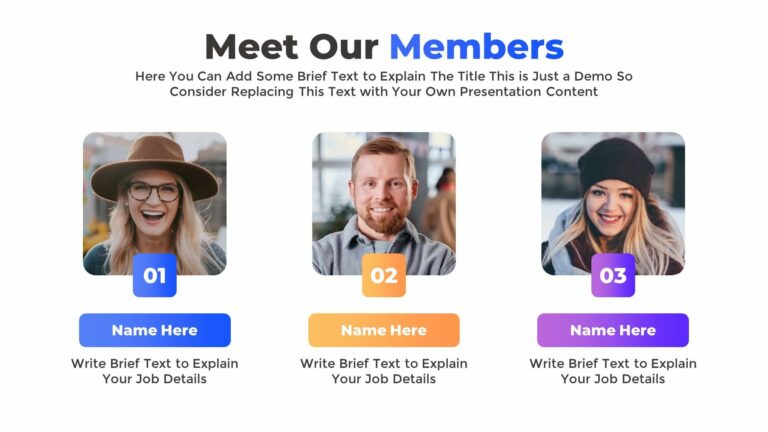






Leave a Comment