You can use this free animated 3-step process infographic template to highlight any key points or use it as a process diagram for your PowerPoint or Google Slides presentations.
About this 3-Step Infographic Slide
This animated process diagram has 3 steps text layout options along with circle infographics. It is a ready-to-use presentation template. Since we have added visually appealing animations, you can create awesome informative videos using our template as well.
Features of this Process Infographic Slide:
- This free template features a 3-step process diagram, making it ideal for presentations or explainer videos with customizable shapes and texts.
- It is fully compatible with PowerPoint, Google Slides, and Canva, offering flexibility for creating engaging and professional presentations.
Color Options for this PowerPoint Template:
Inside this infographic template, you will find 2 different slides including both light and dark versions. Each version has unique gradient color combinations, making the slides more creative and visually appealing.


Get this Free Infographic Slide Template:
Download this three-step infographic process diagram template and use it as a PowerPoint or Google Slides presentation. In addition, you can explore our other animated PowerPoint infographic steps presentation slides as well.
More About This Free PowerPoint 3-Step Process Infographic Slide Template:
This animated template features three distinct text layout options with circle infographics. Similar to our other free PowerPoint templates, it also comes with eye-catching gradient color variations. So, download the template and present it like a pro!
Watch the Video Presentation of this Template:
Take a look at the video presentation of this animated 3-step process infographic presentation template to get an overview.
Explore Our Other Steps Infographics:
We have already covered several free animated infographic steps that you can use in your PowerPoint and Google Slides presentations. Also, check out our horizontal timeline and creative timeline templates to enhance the overall design quality of your presentation slides.
Frequently Asked Questions:
We have tried to answer some of your most asked questions about this animated PowerPoint and Google Slides 3-step process infographic presentation template.
Where can we use this 3 steps infographic template?
You can use this template to highlight any key points or describe any process through a PowerPoint or Google Slides presentation.
Can I make videos using this PowerPoint template?
Yes, you can easily convert our PowerPoint template into a high-quality video. After adding your text and customizations, you can ‘Export’ the PowerPoint file into a 4K video. Another option is to record your screen using OBS (free screen recording tool) and get the video file.
How can I use it in Google Slides?
All of our PowerPoint templates are compatible with Google Slides. Simply, upload our PowerPoint template file into your Google Slides and everything will appear exactly as it was in PowerPoint.
Buy Me a Coffee
Become a Sponsor and Support Our Creative Journey.
Hey there! This is Team PowerPoint School. You can support our work by sending us a cup of coffee and get access to all our premium templates.



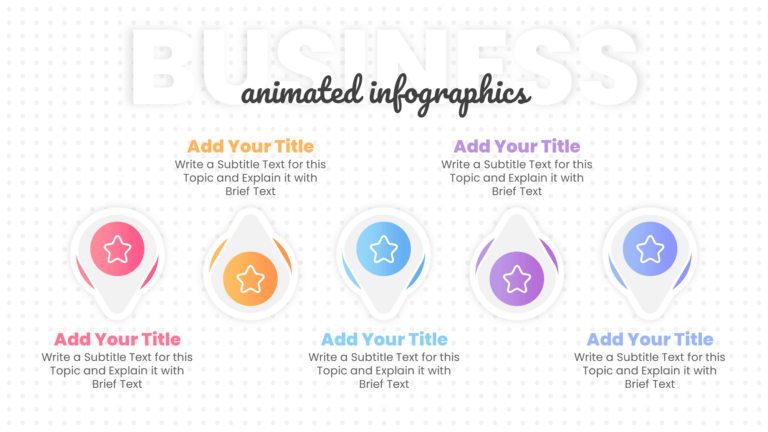






Leave a Comment