A Gears infographic presentation slide uses interconnected gears to show how parts of a process or system work together. It is great for explaining business processes, engineering, and teamwork. Gears infographics in PowerPoint make complex interactions clear and help audiences understand how different parts depend on each other.
About this PowerPoint Gear Infographic
This free PowerPoint template features three-gear infographic diagrams with editable text boxes. It is ideal for business and educational presentations. It includes PowerPoint animations that can enhance the engagement. Moreover, it comes in six unique color variations and is compatible with both PowerPoint and Google Slides.
Let’s See the Available Color Options:
With the template file, you’ll get 6 different colors, like blue, yellow, pink, purple, green, and teal. Here, we’re showing some of the color options.




Features of Infographic Gears Template:
- This template features 3 gear infographics with editable text boxes, suitable for business or educational presentations.
- It is a ready-to-use infographic template available in 6 unique color variations and compatible with both PowerPoint and Google Slides.
- You can download and use this professionally animated PowerPoint template for free.
Get this Free Animated Gears Slide:
Download and try this free animated minimal PowerPoint gear infographic presentation template. Also, you can check out our other free minimal PowerPoint templates as well.
Animated Gears for PowerPoint Template:
Since we’ve added animations to this infographic gears for PowerPoint, it’s recommended to watch the video presentation of this template.
Get Our Minimal Infographics Bundle:
Explore our extended collection of over 400 fully animated, minimalistic PowerPoint infographic slides. Available in six color variations.



This bundle offers 2400+ slides exclusively for our members on Patreon and Buy Me a Coffee.
Frequently Asked Questions:
Let’s answer some of your questions about this free infographic gears for PowerPoint and Google Slides template.
How many slides will I get with this template?
The template file includes 6 pre-built color variations, which means 6 slides in total. You can also check out our minimal infographics bundle, which offers 400+ professionally designed infographic slides.
Is it compatible with both PowerPoint and Google Slides?
Yes, this template is designed to work seamlessly with both PowerPoint and Google Slides, making it versatile for use across different platforms.
Buy Me a Coffee
Become a Sponsor and Support Our Creative Journey.
Hey there! This is Team PowerPoint School. You can support our work by sending us a cup of coffee and get access to all our premium templates.







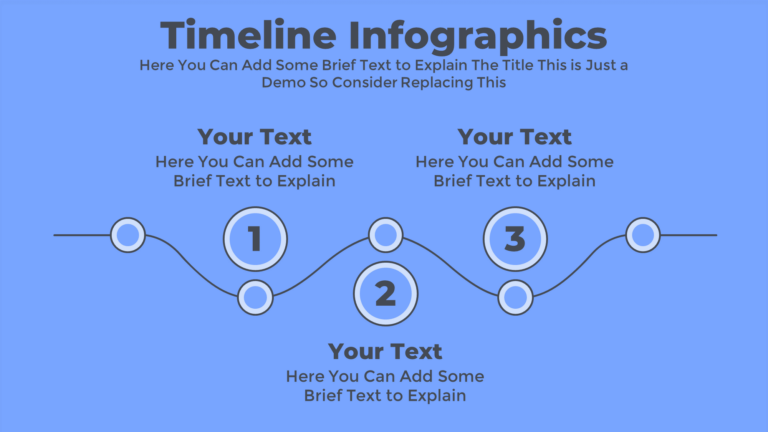


Leave a Comment