In PowerPoint School, likewise our other minimal PowerPoint templates, we have designed this free animated fishbone diagram template. So, you can use it in your presentations and level up your slide quality by making it more engaging.
About this Free Fishbone Diagram Template
Fishbone or Ishikawa diagrams are very popular to show the potential causes of a specific event. It is a widely used template to outline different steps or actions in a process. Today, we have brought this free animated PowerPoint fishbone diagram template to address your needs.
Features of Animated Fishbone Diagram:
- Free fishbone infographics template
- Also known as the Ishikawa diagram
- Suitable for cause-and-effect topics
- Professionally animated template
- Minimal design style with lines & texts
- Includes 6 different color combinations
- Engaging infographic presentation
Watch this Animated Fishbone Template:
Watch the video presentation of this professionally designed and animated PowerPoint fishbone diagram template which has 6 prebuilt unique color variations.
Get this Free Minimal Fishbone Diagram:
Download this free animated PowerPoint fishbone diagram template for presentations, videos, or print materials. Also, check out our other minimal PowerPoint presentation slides.
More Information About This Free Animated Fishbone Diagram Template:
This fishbone diagram has 6 different text box layouts, with 3 text boxes positioned at the top and the remaining 3 at the bottom. It will help you to describe any cause-and-effect-based topic. Since it is easily editable in any version of MS Office PowerPoint, you will not face any compatibility issues. Even, you can use this template in Google Slides, Keynote, Canva, and Adobe Illustrator as well.
Get 400+ Animated Infographics Bundle:
Check out our huge collection of 400+ fully animated minimal PowerPoint infographic presentation slides bundle. These infographics are professionally designed and animated so that you can easily grab the attention.



This PowerPoint infographic bundle has 6 different color variations which means you will have 2400+ presentation slides in total. It is only available to our premium members on Patreon and Buy Me a Coffee page. You can take our monthly membership or one-time purchase from whichever platform you prefer and get access to our more amazing premium templates as well.
Frequently Asked Questions:
Here, we have tried to answer some of your queries and a few important details about this timeline layout PowerPoint presentation template.
Where can we use this fishbone template?
Fishbone or Ishikawa diagrams are mostly used to describe or present a cause-and-effect-based topic. So, you can use this free fishbone diagram in your presentations or as print materials. It depends on your needs.
Is it an easily editable template?
Yes! In PowerPoint School, we create templates that can be easily editable and customizable by our users. So, as always you will feel very comfortable editing this fishbone diagram as well.
Are there any other available color variations?
Yes! All our minimal PowerPoint templates have 6 prebuilt unique color variations so that you can pick the right color according to your project demands.
Is it compatible with all design applications?
Sure! Likewise, our other PowerPoint templates this free fishbone diagram will perfectly work with other applications such as Google Slides, Keynote, Canva, and Adobe Illustrator as well.
Buy Me a Coffee
Become a Sponsor and Support Our Creative Journey.
Hey there! This is Team PowerPoint School. You can support our work by sending us a cup of coffee and get access to all our premium templates.




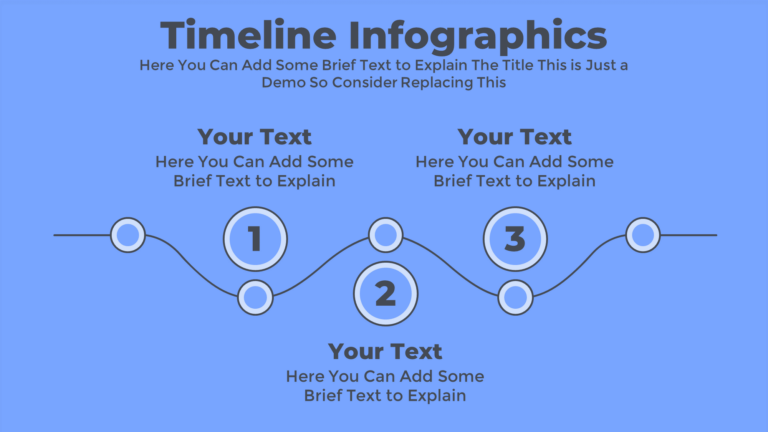





Leave a Comment