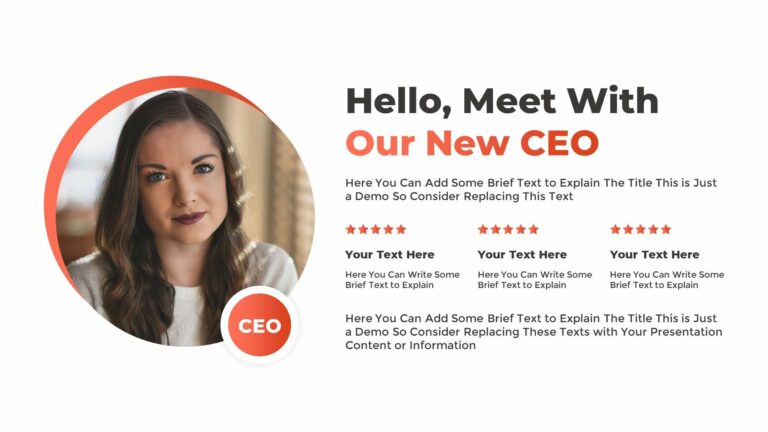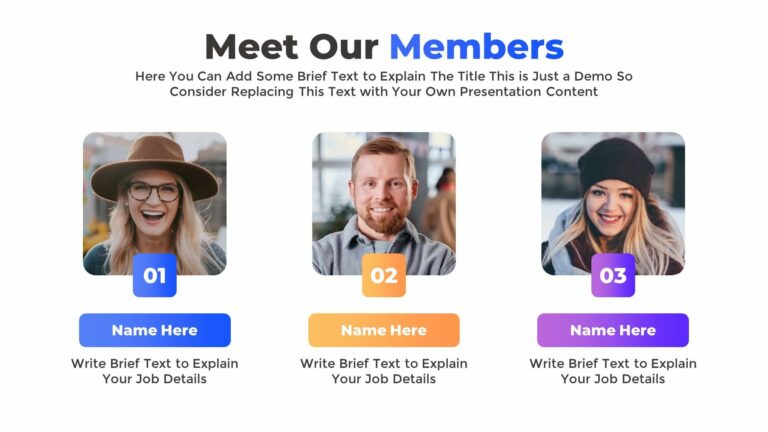You can use a team slide to introduce and showcase your team members in a PowerPoint or Google Slides presentation. This slide helps your audience understand the strengths and expertise of your team, which can lead to build trust among your customers and investors.
About this PowerPoint Team Slide Template
This presentation slide is perfect for highlighting key members in presentations. It features three sections where you can add the team member’s photo, name, job position, and a brief description of their responsibilities. Additionally, there is a section at the bottom to showcase the expertise level of each member using progress bars. The template is professionally animated, making your presentation more engaging.
Color Options for this Team Intro Slide:
Check out the six color variations available with this team introduction slide to customize your presentation according to your preferences.






Features of this PowerPoint Slide:
- This template lets you add up to three team leaders’ details, including animated progress bars to showcase their skills in specific fields.
- It offers 7 color options and fully animated slides, ideal for introducing your team in presentations or promotional videos.
Get this PowerPoint Team Intro Slide:
Download and use our PowerPoint team slide to highlight your teammates’ experience, expertise, and details in meetings. Also, do not forget to check out our other free presentation templates for PowerPoint and Google Slides.
Watch the PowerPoint Template Video:
You can watch a quick demonstration video where you can understand the animations and features offered by this PowerPoint team slide.
Check Slides from Other Categories:






Buy Me a Coffee
Become a Sponsor and Support Our Creative Journey.
Hey there! This is Team PowerPoint School. You can support our work by sending us a cup of coffee and get access to all our premium templates.