This circle process infographic slide splits content into three parts, helping to explain ideas or steps. It is particularly useful for explaining business processes, educational points, or everyday plans. This infographic template is ideal for anyone who needs to share concise and connected ideas through a PowerPoint or Google Slides presentation.
About this Circle Process Infographic
This circle infographic template helps you describe a work process or list of bullet points in three easy steps. It is available in both light and dark versions. Also, it is completely free to download and use in PowerPoint or Google Slides.
Color Options for this Infographic Template:
Like our other infographic templates, this one is available in both light and dark modes. It also includes two gradient color combinations for each version. Check out the available color options with this template.


Features of this Infographic Template:
- This circle infographic template allows you to add text in three steps to describe a work process or list.
- It comes in both light and dark versions, featuring two different gradient color options.
Get this Free Circle Process Infographic:
Download this free 3-step process infographic template to make your presentations stand out. It is perfect for both academic and professional use.
Watch the Animated Slideshow Video:
We always recommend watching the slideshow video. It shows you what is included in the template and guides you on how to customize it.
Explore More 3/4/5/6/7 Steps Infographics:
Explore our large selection of free PowerPoint slides for infographics, available in 3, 4, 5, 6, and 7 steps. If you like our work, consider supporting us on Patreon or Buy Me a Coffee to access all our premium templates.
Frequently Asked Questions:
Here, we have answered some of your queries about this free 3-step circle infographic template for PowerPoint and Google Slides.
Are both light and dark versions included in one download?
Yes, when you download the template, you will receive both the light and dark versions. You can choose which version to use based on your presentation’s theme or personal preference.
How can I add text to the steps in the circle infographic?
You can easily add text by clicking on the text boxes within each step of the circle infographic. You can edit the text, change the font size, or adjust the style to suit your presentation needs.
Buy Me a Coffee
Become a Sponsor and Support Our Creative Journey.
Hey there! This is Team PowerPoint School. You can support our work by sending us a cup of coffee and get access to all our premium templates.








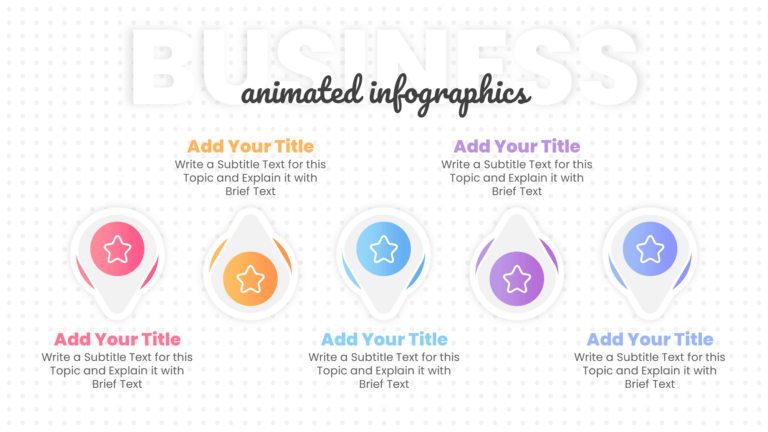

Leave a Comment