Tracking progress with bar charts in PowerPoint or Google Slides is important because it clearly shows changes over time. Bar charts are one of the most essential tools for comparing different data points visually, making it easier to understand trends and patterns. Our professionally designed and animated bar chart is ideal for business analysts, marketers, and educators who need to present statistical information clearly to their audience.
About this PowerPoint Bar Chart Slide
This bar chart template lets you easily track and compare project progress from year to year. It has shapes and text boxes that are simple to edit in PowerPoint or Google Slides. You can download this template for free and use it for both personal and commercial purposes.
Color Options for this Chart Template:
Let’s explore some of the color options available with this PowerPoint template.




Features of Bar Chart Template:
- This bar chart template lets you track progress from year to year and compare it with other projects.
- It is easy to edit in PowerPoint or Google Slides, and you can adjust the bar size by simply dragging the top of the rectangles.
Get this Free Bar Chart Template:
Download this animated bar chart for free or you can explore our other free neumorphic PowerPoint templates or data and charts as well.
Watch the Video of this Animated Bar Chart:
Let’s watch the video presentation of this animated PowerPoint bar chart template to learn more details.
Explore 250+ Infographic Slides:
Explore our exclusive bundle of over 250 fully animated infographics, all designed in a modern neumorphic style. It is only available on our Patreon and Buy Me a Coffee profiles.


Frequently Asked Questions:
Here, we have answered some of your questions about this animated PowerPoint bar chart template.
How can I edit this bar chat template?
Although this template is not linked to Excel because of its animations and design, you can easily adjust the values by changing the height of the rectangles in PowerPoint or Google Slides.
Can I use this template in my presentation?
Yes, you can use this free template in your presentations for business, education, or any other area where you need to visually display data.
Buy Me a Coffee
Become a Sponsor and Support Our Creative Journey.
Hey there! This is Team PowerPoint School. You can support our work by sending us a cup of coffee and get access to all our premium templates.







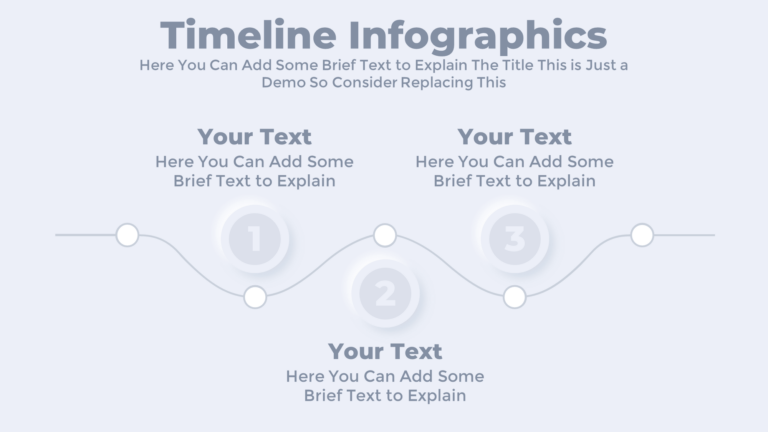


Leave a Comment