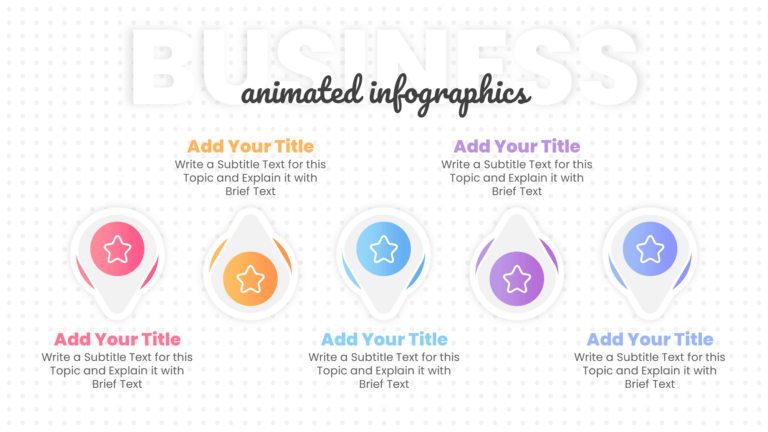A PowerPoint project timeline template visually outlines a sequence of events, milestones, or steps in chronological order. It helps the audience easily understand the progression of a project, historical events, or any process over time. It can be useful for both business and academic presentations.
About this Project Timeline Template
This PowerPoint timeline template helps you show project milestones over four years. It has a horizontal timeline with clear markers for each year. Below each marker, there are colorful boxes where you can write about key events, goals, or achievements for each year. Additionally, it features interactive timeline animations that can capture attention and increase engagement.
Color Options for this Timeline Slide:
Check out the light and dark modes of this timeline template, each offering different gradient color options to attract your audience.


Features of this PowerPoint Slide:
- This 4-step timeline infographic is perfect for presenting key events, goals, or achievements in a clear, sequential manner.
- It includes step-by-step animations that highlight each year and can be used in PowerPoint, Google Slides, or explainer videos.
Get this PowerPoint Timeline Slide:
Use our PowerPoint project timeline template to improve your presentations that need to show information in a timeline format. Check out our other free PowerPoint and Google Slides templates too.
Watch the Animated Slideshow Video:
You may watch our animated PowerPoint slideshow video to quickly see what is included in the template and learn how to customize it.
Explore More 3/4/5/6/7 Steps Infographics:
Try our free PowerPoint infographics, including timeline slides and step-by-step designs. If you like our work, support us on Patreon to access our premium templates.
Buy Me a Coffee
Become a Sponsor and Support Our Creative Journey.
Hey there! This is Team PowerPoint School. You can support our work by sending us a cup of coffee and get access to all our premium templates.