Creating professional animations in software like After Effects can be difficult for most of us but with some simple tips and tricks you can easily do the same type of animations in Microsoft Office PowerPoint. This animated coffee shop template will show you the actual potential of PowerPoint.
About this Animated Coffee Shop Template
In this template, you can see a hand, holding a coffee cup while an automated coffee machine pours coffee into the cup. Once the cup is filled, the machine stops, and the hand takes away the coffee cup. It is a hypothetical animated scene from a regular automated coffee shop. We have created this animation template using basic shapes and animation tools from PowerPoint.
Features of the animated coffee template:
- Animated cartoon background for a coffee shop
- Unique PowerPoint animation concept with coffee
- Includes motion graphics animations with liquid text
- Cup-filling animations with hand and coffee machine
- After Effects project but we have done it in PowerPoint
- Free template for both personal & commercial use
Watch the Template & Tutorial Video:
If you are interested in knowing how we have created this animated coffee shop with a cartoon background using just PowerPoint animations, watch the below tutorial video. Or you can visit our YouTube Channel – PowerPoint School for more awesome tutorials like this.
Get this PowerPoint Animation Template:
Download this animated coffee shop scene template for free. You can use it in your presentation or any video project. This template is easily editable in PowerPoint and you can even export it as a GIF or MP4 file format. You can also check our other free PowerPoint animations or free PowerPoint presentation slides.
More Information about this template:
The idea of creating this template came from an After Effects project that is available on the internet. So, in PowerPoint School, took this as a challenge to create the same animation scene using only PowerPoint tools. As you can see, we have successfully created the same coffee shop scene in PowerPoint.
Frequently Asked Questions:
We have tried to answer some of your questions and important details about this animated motion graphics PowerPoint template.
Who should use this animated template?
This is a fun project where we tried to create a scene from an automated coffee shop where a cup is getting filled with coffee. If you have any video projects or presentations where this scene fits, you can use this template to grab the attention. Or you can learn from our tutorial video and create different animated scenes according to your needs.
Can we download and use this template for free?
Yes! You can download and use this template for both personal and commercial purposes.
Can you edit this template?
As we have created this animation in PowerPoint, it is really easy to edit colors, shapes, animation timings, positions whatever you want. For your help, we would recommend to watch the tutorial video.
Do we have any other templates?
Yes! We have a huge collection of free PowerPoint animations that you can check or take a look at our premium templates that are available to our premium members from (Buy Me a Coffee or Patreon).
Premium Member
Unlock exclusive and premium templates of PowerPoint School!
Hi there! We’re Team PowerPoint School. Become our premium member on Patreon and unlock exclusive access to all our premium templates.





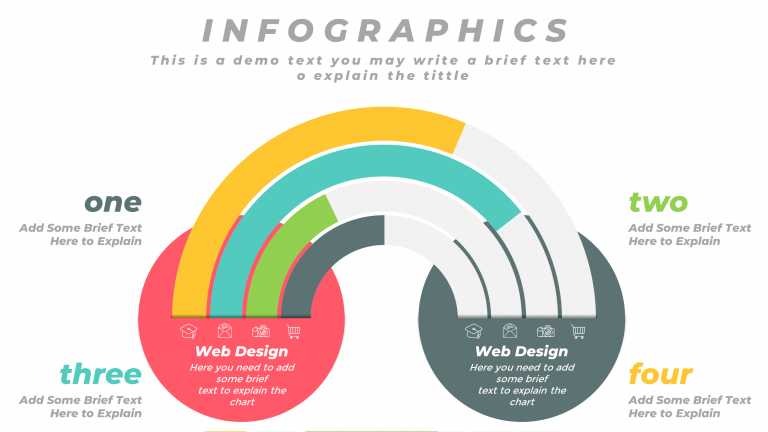
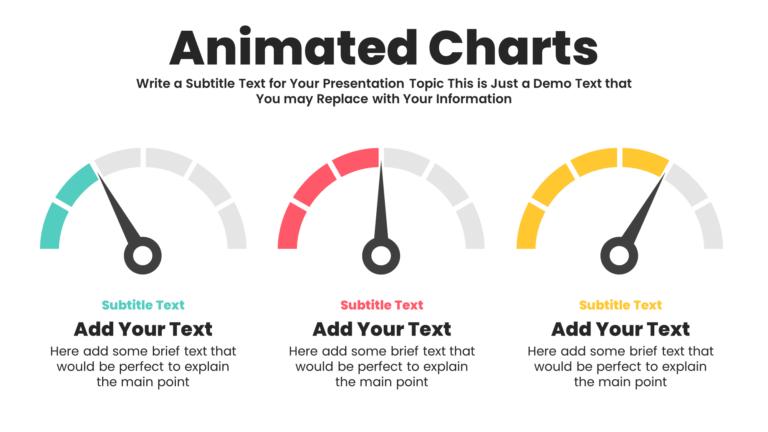



Leave a Comment