Timeline slides are useful to present historical data or showcase plans or goals. With today’s template, we have tried to come up with an animated infographic timeline template that can increase your engagement rate.
About this Animated Timeline Template
This template is suitable for any timeline-based PowerPoint presentation. It has a 5 steps infographic timeline where you can include your content and present it in front of your audience. As it is a fully editable template, you can easily make your necessary changes in the template file.
Features of this animated timeline template:
- Includes 2 different styles of animations
- Best for a timeline-based presentation slide
- Professionally designed and colored infographics
- Easily editable in any version of PowerPoint
- Works with Google Slides, Keynote & Canva
- Available for free to download and use
Watch the Template & Tutorial Video:
Get this infographic timeline template:
Download this animated timeline presentation template for free and use it in your presentations. Besides, you can check our other free PowerPoint animation templates.
More Information about this template:
It is a 5 steps timeline slide but you can increase or decrease the number of steps according to your needs. Moreover, with the template file, you will get 2 different PowerPoint slides with different animation styles. To create this template, we have used text boxes and a few shapes such as circles, lines, and teardrop shapes. Additionally, this infographic design stands out with our professionally added animations. This timeline template will grab the attention of your audience and create a lasting impression. Try using it in your next presentation and see the result!
Frequently Asked Questions:
Here, we have answered some of your questions and a few important details about this animated timeline presentation slide.
Can you use it in your presentation?
Yeah! It is a free animated template of PowerPoint School. So, you can download and use this cool infographic timeline template for your presentations.
Which font have we used in this template?
We have used the Poppins font family which is a free Google font. So, you may use it or whichever font you prefer. But in PowerPoint School, we always recommend using professional and easy-to-read fonts for your presentation slides.
Do we have any other timeline-based presentation templates?
Yes, we have a good collection of timeline presentation templates. Among those this animated PowerPoint Timeline template is very popular. So, you can check these as well.
How do you edit this template and use it in your presentations?
This is a ready-to-use template. Therefore, you need no expertise to edit the template file. Simply, open it in any available version of PowerPoint and change the text or colors depending on your needs.
In PowerPoint School, we always deliver quality presentations and animation templates. Most of our works are free to download and use. So, you can show us your support in Buy Me a Coffee or in Patreon. It will help us to continue this creative journey with more amazing templates and tutorials.
Buy Me a Coffee
Become a Sponsor and Support Our Creative Journey.
Hey there! This is Team PowerPoint School. You can support our work by sending us a cup of coffee and get access to all our premium templates.



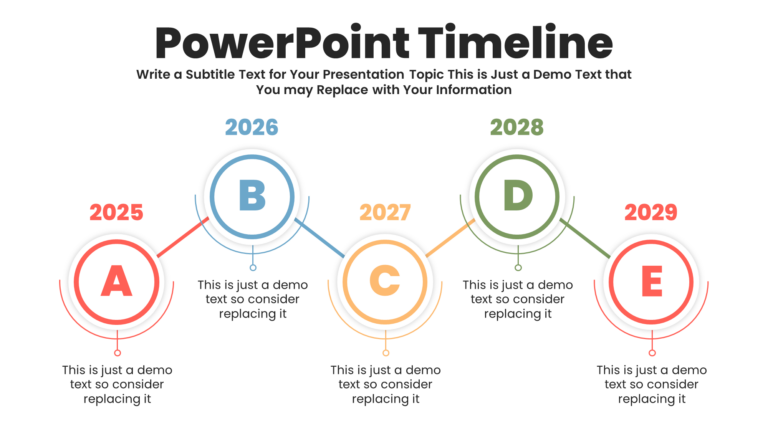






Leave a Comment