In PowerPoint, it is easy to design different objects and animate them simply. It will not require any high expertise, just some basic knowledge and creativity is enough to create this type of animated clock or stopwatch animations.
About This Animated Clock or Stop Watch Template for PowerPoint
This template includes 6 different clock styles with unique color combinations. All the clocks and stopwatches are fully animated in PowerPoint. One can easily edit and use them as they prefer. However, you can use this template as a presentation slide or as a video element.
Features of animated clock template:
- 6 unique animated clock templates
- Attractive color combination
- It can be saved as a GIF or MP4 format
- Easily editable in any version of PowerPoint
- Includes a detailed tutorial video
- Free or personal & commercial use
Watch the template & tutorial Video:
In PowerPoint, we can easily create stunning designs and animations which seems very difficult in other applications like After Effects. So, learn how we have created this animated clock using some basic shapes and animation tricks in just PowerPoint.
Get this PowerPoint Animated Clock Template:
Download this clock animation template for free. If you want, you may also check our other free PowerPoint animation templates, animated presentation slides, or premium templates.
More Information about this template:
With this animation template, you will get 6 unique clocks that are fully animated. Each clock has a different design style. However, we have used only some basic shapes such as circles and rectangles to design the clocks and stop watches. Even, the animation process is quite simple because we have used only spin animations for the clock hands with different time settings. However, if you are interested in learning, you can watch the tutorial video above.
Frequently Asked Questions:
We have tried to answer some of your most asked questions regarding this PowerPoint clock animation template.
Who should use this animated clock template?
If you have a presentation where showing a clock or representing a stopwatch is needed, you can use this animated template. Additionally, if you create videos or need animated resources, this template might be useful.
Is it free for personal and commercial use?
Yes, it is free for both personal and commercial use. But you should not sell or redistribute our templates to anyone or anywhere.
How to export this template as a GIF or MP4 format?
Exporting PowerPoint animations as a GIF or MP4 is very useful for those who want to use them as video editing resources. Therefore, if you have the latest version of PowerPoint, you can easily export the animation as a GIF or MP4, even, with a transparent background as well.
Buy Me a Coffee
Become a Sponsor and Support Our Creative Journey.
Hey there! This is Team PowerPoint School. You can support our work by sending us a cup of coffee and get access to all our premium templates.



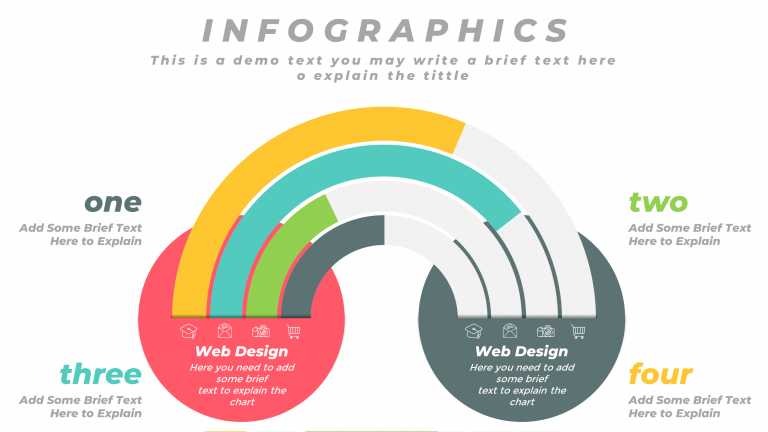
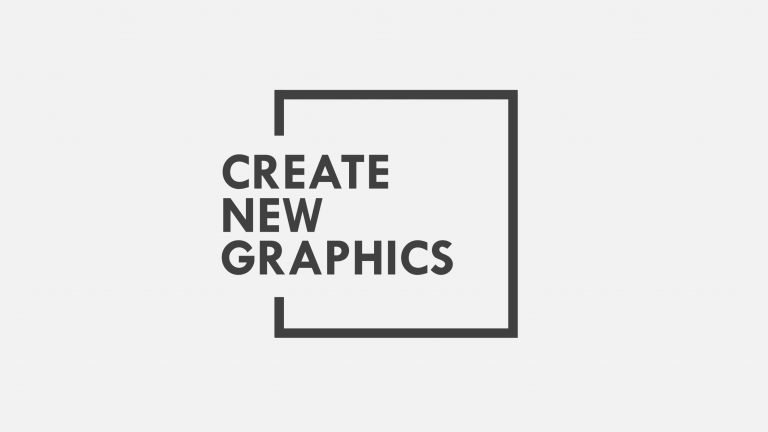

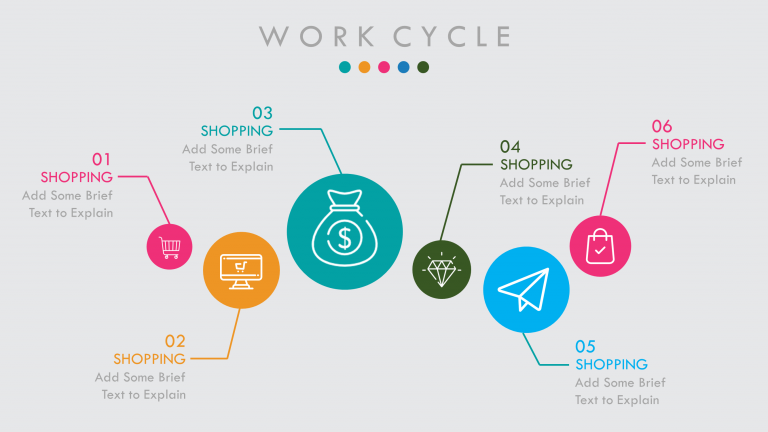
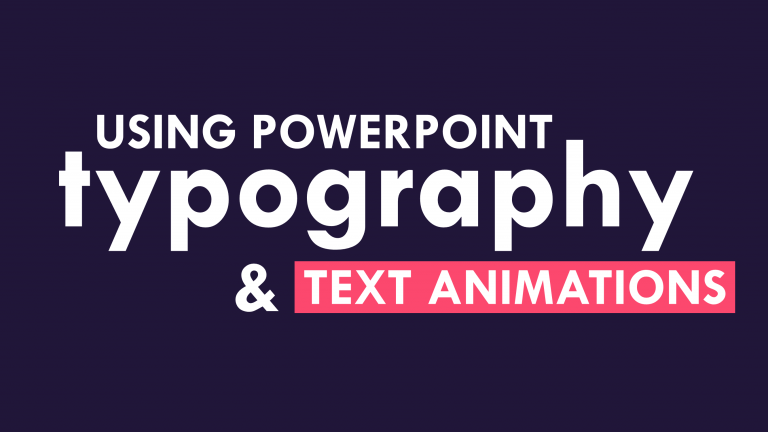
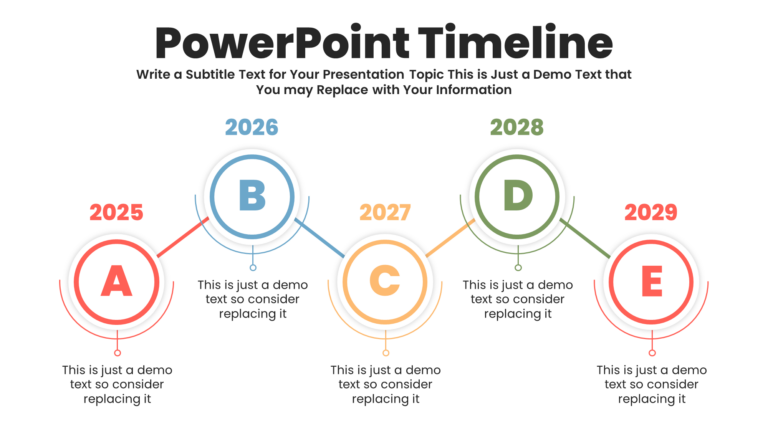

Leave a Comment