Using a traditional PowerPoint presentation slide can easily make your audience bored. So, to create interest and surprise your audience, you can try this creative PowerPoint template. In PowerPoint School, we are working so hard to create beautiful, and well-organized presentation slides for you and for free.
About this PowerPoint presentation slide
This PowerPoint presentation slide can easily make your audience surprise. Also, it is considered the best work that has been done by PowerPoint School. As it is a multipurpose PowerPoint template, you can use it in any presentation. Moreover, It seems the animation is going on a single slide, which is fantastic.
Features of this PowerPoint template
- This multipurpose presentation template includes 7 unique PowerPoint slides, featuring an attractive color combination for a visually engaging and professional look.
- It comes with built-in animations and morph transitions, providing smooth and dynamic slide changes to captivate your audience.
Get this PowerPoint template for Free
The best thing is that we are providing this super PowerPoint presentation slide free of any cost. If you click on the download button, you will get the ZIP file, which contains the template file and also the animated resource file. Moreover, you can try our other free PowerPoint templates to level up your presentation slide quality.
Watch the Tutorial Video:
This step-by-step tutorial will guide you on how to make this exact PowerPoint template by yourself. We highly recommend you watch the tutorial because it will give you an overview of the whole template file.
Information about this template:
Here, we are providing a piece of brief information about this PowerPoint presentation slide. After watching the tutorial video, you may read this short and simple article to get a clear idea.
Step 01 Change the slide background
At first, you need to change the slide background color to light gray. If you want, you can use different colors too.
Step 02 Add a few shapes
In this template, we have used a few rectangles and oval shapes that have been used to decorate the presentation slide. And also, in the beginning, we have added a shadow effect on the rectangle shape. Those shadow settings were color: black, transparency: 65%, size: 101%, blur: 17 pt, angle: 0 degree and distance: 3 pt.
Step 03 Take seven different slide
If you have followed our tutorial video, you will get to know how we have added all seven different slides. And it is an essential part of making this PowerPoint template.
Step 04 Add the animated contents
When we have seven different slides with free spaces for adding the content, With the template file, we are providing all the animated presentation contents, and those are easily editable.
Step 05 Use morph transition
In the end, you have to add the morph transition for each slide and set the duration to 0.75 seconds. If you don’t have the morph Transition in your version of PowerPoint, I suggest you download this template file. I have added the morph transition here, so it doesn’t matter if you have the morph transition or not. You will be able to use it. But this will work for this template.
RGB Color Codes:
- Rose: (255, 89, 105)
- Teal: (82, 203, 190)
- Gold: (254, 198, 48)
- Teal: (93, 115, 115)
- Lime: (146, 208, 80)
You may use these RGB values to get the same colors that we have used in this PowerPoint template file.
I think so far; this is the best work that we have done, and I hope you will also love this. We work day and night and try to give our best to make this type of PowerPoint stuff. So, We can expect to get the best support from you. If you haven’t subscribed to our channel yet, make sure you subscribe and share this video as much as you can. This will motivate us a lot. You may also check out our other PowerPoint Templates; I hope you will like those too.
Buy Me a Coffee
Become a Sponsor and Support Our Creative Journey.
Hey there! This is Team PowerPoint School. You can support our work by sending us a cup of coffee and get access to all our premium templates.



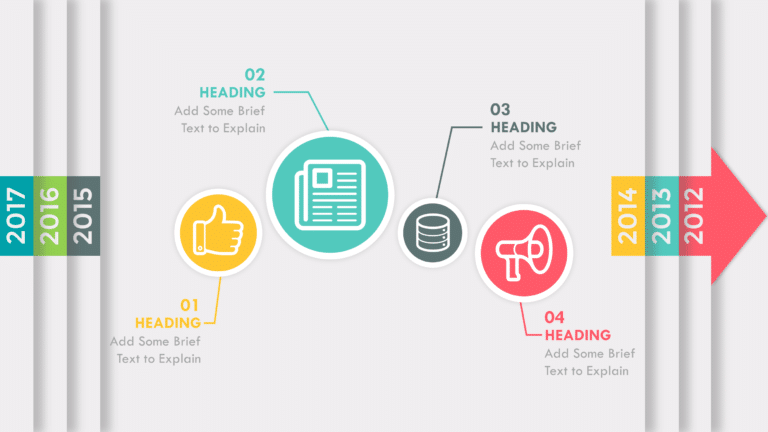
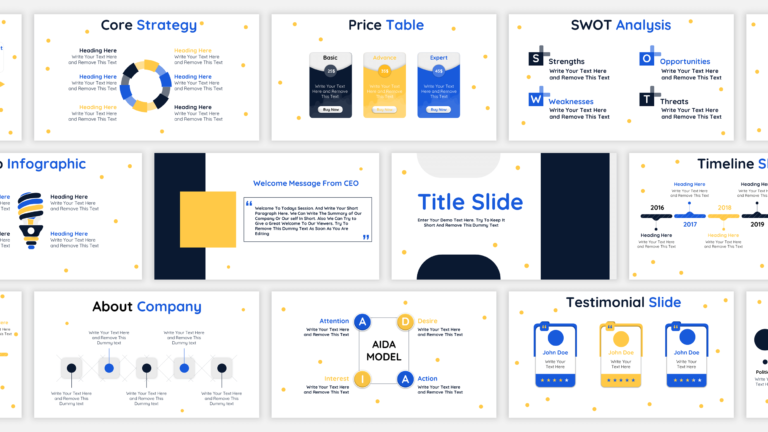


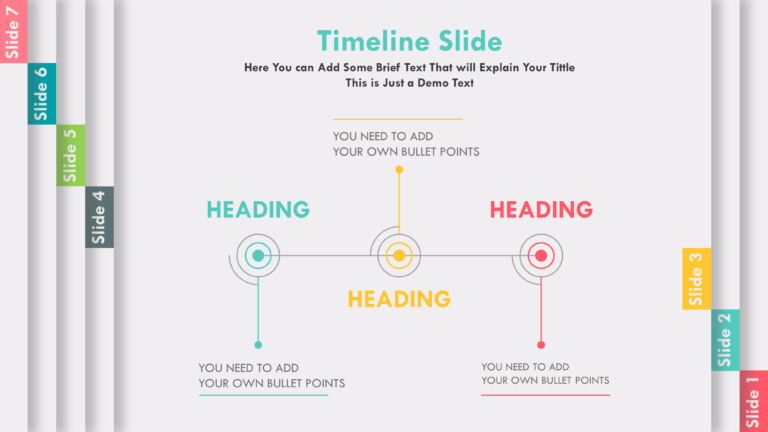


very creative Thank you so much ☺️
Thz q I love this channel much much
Wow.this is the most useful powepoint presentation.It helps me a lot
That’s an amazing presentation. Congrats for sharing your knowledge and template.
Love it… Thank you so much for sharing
Good luck .Thank you
thanks for the template its awesome I used it in my presentation.
Just awesome
Thanks from Ghost
This is wowww😍😍😍😍.. You did a brilliant work for us💖💖💖.. Really helpful.. Thank you so much 💕🌹🌹🌹💖
💕💖💞Always Loving 💞💖💕
Hi!
I share my congratulations …
… I tnank you so much for teaching us how to use PowerPoint as you do, and sharing this kind of material we use. all this Infographics are beatiful. I don’t know your name, but than you again!
Thanks for sharing! They are awesome.
Fabulous. No words for it.
Thank you so much for sharing your amazing Powerpoint designs. awesome!!!
Thank you so much!
Thanks for sharing!
Muchas gracias, es una presentación muy útil y creativa. Saludos desde Perú.
awesome.
Thank you so much!!!!
thanks and wait more and more
thanks
I just could not believe my eyes that I found this PPT templates. They look so beautiful. I feel so happy.
I cannot download on mobile
thank you
thank you very very very very much
Good job bro..
May you live long with sound faith and health
Yes you can!
Hello dear I saw ur some videos I really like this and I dicied to make a well presentation of my newly company of HMS GROUP and I will provide service to customers delivery frozen food like uber eats.
Food is fresh chiken moton and aggs.only delivery man will collect from customers near located marchant by my app HALAL FRESH.
I am requesting you please make some presentation video and ppt for my company I will pay for this.
Regards
Ceo.
Asharaph Ali varsi
Thank you so much.
Tutorial video is missing here 🙁
Can I use this for my video presentation that I will upload on youtube, it is for my chemistry subject
Thank you so much, these templates of yours will truly help me.
Very amazing templates ! Marvelously done ! This has helped me beyond description. Thanks a lot for this perfect job.
This is amazing. Great job mahn.
cool
thank you! you’re the best!
thank youuu
thank you for doing this. it helped me a lot 😉
how do we add more slides to this ?? please answer it is a request.
thanks a lot
Wow, this really helped me in my school presentations. Thanks a lot for the amazing ppts and great work! 🙂
You are doing a fab work for the people like us. God bless u.
wow! truly amazing templates
helped me a lot
Muchisímas gracias está realmente hermoso, ya tienes una nueva suscriptora
Wow can’t thank you enough!!! It’s beautiful.
Thanks a lot!
Thank you.
Hi,
This will take me a long way in achieving my goal of being a PowerPoint Professional.
Thanks alot for sharing.
Thank you so much. Really efficient, really nice ! 🙂
very nice templates…
BUENAS TARDES ESTE COMO PUEDO DESCARGAR ES QUE TENGO UNA EXPOCION Y NO SE COMO USA ESTA PAGINA ES PARA SER MIS PRESENTACIONES
THanks for the work. Keep it up
Can you provide the full procedure step by step.
I can’t thank you enough
This is awesome. Thank you very much for sharing.
Excellent ppts
Thank so much and shared this tutorial …
I’m teacher from Indonesia, and i have presentations about your ideas. thanks again
I is very good, indeed
Not downloading
you are doing such an amazing job bro
best work
wow… Thank you so much… I thought you’re delivered … amazing Team… Rockstar in Powerpoint world ….
Bahrain
Wow, this is truly an upgrade to the usual and boring slide presentations that I’ve been using. How generous of you to make this and include showing us how to do it. I will use this for the upcoming teleconference this weekend. Definitely will also use this template for online distance learning. Thank you so much!! May God bless you! Stay safe always! 🙂
Thanks a lot!!
Thank you so much for this template. I will make more for my upcoming lessons.
brilliant design with creative ideas
MEU DEUS, SENSACIONAL IRMÃO!
Grata, me ajudou de mais! kkkk
thank you soo much
i really need it
i have a question plz
the option of hiding the rectangle after the cercle i didnt find it in my version of powerpoint
you realy helped me thanks again
ry helpful..thank you for your generosity
i love it… VERY MUCH. I’ve a lot from your channel! God bless! and THANK YOU VERY MUCH!
These templates are so vibrant. Thank you for the tutorial as well.
omg….i like these…its amazing😍❤
Its so amazing. Thank you so much
geat sample! thank you!
¡Súper!
I love it! Great explanation nice and slowly so that I was able to follow, love your voice is calm and refreshing. I will definitely try it!
Great work. Keep it up.
Your website really helped me ! thank u for the templates and the knowledge . It all blew my mind.
Keep up the good work !
¡Espectacular!
Thank you so much. I find your video in YouTube very educational and very well explained.
thanks you for it.
Amazing! Thank you so much!!!
Big help especially nowadays that we’re having this new normal, i.e. modified enrollment process for DepEd Philippines.
Keep up the good work.
You’re a blessing to me, God bless you more.
Thank you so much for this free sharing. Awesome slides and easy explanation. Keep up the good work!
Please make more slide templates!!!!! I am a fan of this website and its designs please upload more
Thank you. ^^
Thank you very much
Thank you for the templates that you provide free of charge, I ask permission to use them on the radio station that I have.
please permit sis
amazing!
thank you for the complete presentation.
THANK YOU. This is very much helpful.
thanks for the generosity!
Hi, thanks in advance. I want to ask, why when I change the icon about, the timeline, etc. the transition is not as good as the beginning? explanation please
This is really amazing, more grace to your elbow. Thanks so much.
thank you a bunch, it is very beneficial, bro
Thank you SO much! My students have often commented that my presentations are cool and interesting, but your template blows my work out of the water! I have subscribed to your YouTube channel, and I can’t wait to use your ideas to make my presentations even better! I know how much work is involved in setting all of this up. I can’t believe you are willing to share this work freely! Thank you again.
This is amazing thank you. It took me 2 days to get just the colours sorted out for my original one. This has really taken the stress out of short notice assessments at university since we have all gone online.
You are a lifesaver!
Scam
Thx very much
How can I add more slides in this presentation??
HI THANKS FOR THE GREAT TEMPLATE
BUT MY POWER POINT HAS NO MURPHE EFFECT FOR THE SAME
SO CAN PLEASE HOW TO ADD IT MY VERSION
PLEASE B ‘COZ ITS VERY USEFUL
PLEASE
Thank you so much this is really helpful
thanks you are the best
Thank You so much…. 🙂
Thank you ^v^
THANK YOU. WISHING YOU MORE CREATIVITY AND SUCCESS IN YOUR WORK.
Can’t download it please help
please give new download link
You’re a lifesaver!!
Hello, My name is Mohammed Tasiu from Nigeria. pls how can I add more slides to this template and behave the same way with what you have given.
thanks.
regards!
this is perfect but plz would like to know how I can do the shape in the second slide it’s diffecult with power point 2013
its so kind good job am in love with ur templates it really help
Thanks a lot. your ideas are appreciated.
It’s a great pleasure, Thank You
To add slides to this template, we have to start from the beginning to include a slide and drag it to the position?
Best thing ever
Thank you so much!
greetings from Indonesia.
Thank you so much… this will be a great help to a beginner like me… God bless you!
Kind Regards…
Powerpoint Presentation Service
Its quite amazing how your article step by step makes the animated ppt procedure. You can also check out Powerpoint Presentation Service here
Thank you very much! Your generosity in teaching and sharing makes our world brighter.
Very cute
Thanks so much bro
Thank u so much
Thank you for sharing, I learned a lot of new things in making a power point come alive.
Thanks a Ton
Thank you so much for sharing the file with us
it’s very generous from you 🙂
Thanx for giving an information
i cant download this template
This is so helpful. Thank you so much.
Fantastic!
Very easy to follow. Thank you!
thank you so much
Thank you so much Power Point School. This is spectular!
There is no Download button.
Thank you soo much.it’s very helpful.
I find your explanations great and I’ve completed some presentations for my classroom lessons based on your ideas. Thanks again.
No Downloading
Thank you soooo muchhh!!!
Thank so much.. so kindly of you… shared this tutorial … thanks.
what is the size of this file?
terimakasih atas tutorial nya di youtube…
adakah tutorial template presentasi untuk siswa pelajar sekolah tinggi menengah ?? terimakasih 🙏🙏
terimakasih buat template nya, adakah template untuk pelajaran di sekolah tinggi menengah ?? sekali lagi terimakasih 🙏🙏
thank you for doing what you do… your work is excellent
Amazing! You are excellent. Thanks for your sharing!
Do you have ppt animation for opening book move?
thank you so much…
I do not know how to appreciate your useful website and all enormously helpful videos on YouTube. I am definitely your fan now on and will introduce your amazing website to other.
I appreciate your time again.
Hi, Thanks for your nice share. I have learned many things about powerpoint from your website. Now can you provide some extra and beautiful powerpoint slide for making a youtube video? Thanks in advance.
i love it!! thank you so much!!!!!
You are excellent! I would never imagine this template by myself.
I am doing my model based on yours now.
Thank you very much!
How I wish I discovered Powerpoint school earlier! This will be helpful for students who wants to have a good powerpoint presentation 😊.
Thanks a lot dear,
Thanks, this is help my work . .
Can more that 7 slides be added? This is awesome work.
Thank you so, so much! This is a loooooot of help! More power to Powerpoint School!
good man
Thank you so much sir,
Thanks a lot.
wow its free, thanks, your youtube channel just got +1 sub
You are a genius!
Love the work you do but…. would really appreciate it if you could do some demo’s of how to use trigger animation in PPT!
This powerpoint is just awesome ! Just have a strange behavior with some icons, though. I downloaded your file because my Powerpoint version doesn’t have Morph available but when I change the Icon of a slide title the morph transition disappears in that slide. Any icon or image added in the content of the slide (with or without animation) doesn’t cause the problem. Only the one in the title semi-circle. Do you have any idea what could cause that ?
GRACIAS HE APRENDIDO MUCHO
well,thank you. You saved a lot of my time and probably my life 🙂
THANK YOU SO MUCH SIR . YOU CHANGE MY FOCUS ON POSITIVE THING LIKE POWERPOINT
super
This is one of the best powepoints i have seen
Excellent work..worth trying.Thanx..
Awesome presentations.
well done Bruv
Nice work bro! thanks.
Thank you soooo
Thank youn it is helpfull
Thank you , this is amazing
Thank you!
Amazing …. Thx
thank you!!!
I like it much..
Downloading in not happening.
good !!
Thank you very much….
LOVE IT
good work
I like your design. It is really simple to follow your youtube tutorial
love it
Cool PPT Templates, amazing,
Thanks
thank you very much…
Hey guys I can not reach the files to download templates. how can I get them???
Great presentation! Thank you
Amazing work
Thank you so much dude
dear sir,
I like your presentation template, I download and try to use it, it is creative, but I have problem when change topic its animation change fast, please give me solution
Love it…. its cool….thank you
Thank U
You are awesome bro !!!
Thanks a ton. So nice of you to share your work with us. It’s amazing!
Neighbor. . .you have done an exceptional job! Thank you
Thumbs up!!! Thanks
bon travail merci
You made it so easy. Thank you.
Thanks for tutorial, its very valuable for me.
Thanks a bunch!! 🙂
a piece of art
So amazing 😍😍😍😍
THANK YOU MUCH GUYZ. I AM SO THANK FULL TO YOU FOR SUCH KIND OF LEARNING PLATFORM YOU ARE PROVIDING FREE OF COST. YOU ARE DOING VERY GOOD WORK. VERY NICE PRESENTATION.
You’re awesome! Thanks a lot
you have a gr8 talent… thank u so much it helped me for my school
Thank You Very Much
Love it soooooooo much~
Thankyouuuu!!
thanks u!!!
Great work! This is awesome! I do have a question, is this template 508 compliant?
Thank you so much!
я не пойму только то как это загрузить
thank you
Because of you, I mastered ppt
Hey! Thank you for your awesome content. I have been a subscriber for over a year now and am very please that I found your YouTube channel.
I wish you did such awesome tutorial for google slides too. Its much more simplistic and cross platform compatibility is awesome.
About the free templates that you provide us with! Can we use those in professional meetings and also can we modify it to post online content?
Thanks again
Thank you for your help!
thank you
Thanks for providing this kind of coolest stuff to us .
Thank you so much POWERPOINTSCHOOL!!! This is such a great help for teachers…
Sir, I greatly thank you and be proud of you for your kindness. this tutorials can help me a lot. I will surely share to my friends too.
Impressive job. thanks
kudos:-)
Thank you so much!
It’s so useful. thank you very much 🙂
I really interest that animation side
I really want to do this on my presentation .
wow
WONDERFUL ..KEEP DOING THE GREAT WORK
Wow. great work.
Very nice work, thankyou.
wondefull! you are amazing
Awesome work
wonderfull
Thank you very much
Fabulous work thank you
Good Job! Congratulations…
you are awesome!! keep up the great work!!
EXCELLENT
keep your good work up
Uau!!! I loved!
I want a PPT presentation on artificial intelligence
SUPERB!!!
Minid blowing
I subscribed immediately! So well done!!!
Thanks for your sharing, your work is very innovative!!
thank you
The Link is not working. Can you help me by providing a new link?
MUCHAS GRACIAS!
Thanks.I was really good.
Sir please help me to make a presentation
About activity based concept
This topic is related to accounting
Very nice work. Good job and God bless you!
I love this blog and your tutorials! You are awesome!!!!
You are so great
Wow….this is super awesome….Thank you very much…
Hope Allah SWT grants you a happy life for sharing this amazing tutorial that will safe soo many people like me 🙂
Great job
How many training courses do you have ?
its amazing! thanks for the super tutorial.
Gracias! la voy a usar como base de mi presentación de tesis, muchisimas gracias!, saludos desde Venezuela.
Great just great 🙂
A Legend
It’s very usefull thanks
I must say you are one of the best online teacher, perfect pace…
Hey Man, I’ve just come across your video on youtube and wanted to tell you that you were really helpful, +1 loyal subscriber, going to purchase ur udemy course.
Muchas gracias por tus enseñanzas. Pero necesito que me digas como hacer para tener el power point con la transición de transformar…he descargado 12 Offices actualizados pero al instalarlo no aparece esa transición de transfotmar. ¿como puedo hacer?
Have extracted the ZIP file? We have added the template into a ZIP file. So, first unzip or extract that ZIP file. If this helps, please let me know.
please, it can be downloaded, but it does not open (i have ppt 2013). best!
Semoga inienjadi berkah
great job dude……really awesome
Awesome work bro, I really like ur presentations and PowerPoint skills… Keep it up, thank you so much 💓
You have no Idea how great full I am with your work… It is professional and better than the premium ones… Keep it up bro
The page isn’t redirecting properly, so unfortunately I can’t download any template. I hope you will see this.
Kinds regards
Hi! It’s amazing your work. I hope you’ll see this message. I really appreciate your job. The typography that you used, the colors, everything is perfect. It’s nice to see your ppt templates. When I give a speech, this is what I used. Keep going!
Thanks. I will share some gift items to you once this ppt helps me in business and sales. Great people. this is the reason why the world still exists because of you like people.
This is really a great work!
thank you so much you are the best of the best
You are the best
Wow, this blows me away. You are so talented. Keep up with the great work.
you make my work easy….thanks a lot.
wow! thanks a lot. You guys are great.
wow! thanks a lot. You guys are great.
You are so great. Thank you for this. Keep it up. I know that you spend so much time in doing this. I salute your effort and creativity. Hoping for more designs.
You are doing a great job. Keep it up.
SUPPORTS 🙂
The page isn’t redirecting properly:(((
You are the best..
Thank you very much and hope you will fully grow this portal to a true free learning community and need you to also share designing of HQ cover pages and HQ templates too with lots of image tweaks in the background and color splashes. TYVM
brother you really help me! I appreciate your sharing much! Thank you!
Link for youtube please
Hi,
I have been following your tutorials for a while now and must say its super how you take ppl through animations to formats. In fact, I have adviced many of my junior level team members to subscribe and learn powerpoint from you.
Keep it up…
Harshana
I’ll try to make this slides thanks for your tutorial 🙂
Barakallahu
Wow.this is the most useful powepoint presentation.It helps me a lot.you are the greteat.Allahu Akbar
Awesome dude..you are d best…
Awesome dude..
You are awesome 😘😘😘😍😍😘😍