A best PowerPoint presentation template must have the ability to grab the attention of your target audience. Otherwise, it can be boring and will not fulfill the purpose of your presentation. That is why, PowerPoint School is trying to make more energetic and attractive presentation templates for you and for free.
About this Presentation Template
This is a multipurpose presentation template that you can use in any type of presentation. Here, everything is ready, you just need to put your content. Moreover, we have used a very unique and attractive color combination for each slide. With the template file you will get two different folders one is with animation and another is without animation. So, you have the option to choose anyone from there.
Features of this Presentation Template:
- This free template includes 22 unique PowerPoint slides with animated options, offering a customizable and unique presentation experience.
- It features eye-catching color combinations and organized infographics, ensuring a visually appealing and easy-to-understand presentation.
Let’s See Some of the Slides
Here you can preview some of the slides that are included with this PowerPoint & Google Slides presentation template.








Download the PowerPoint Template
To download this template file, just click on the download button and you will get the ZIP file which contains two different files one is with animation and another is without animations. Also, check out our other free PowerPoint templates and Google Slides themes for making creative presentations
Watch the Template Slideshow Video:
If you want to know more about this particular template, please watch the video. Here, you will get to see each slide with the animations.
How to edit this PowerPoint template
Our template file is very easy to edit but if you need further information, you may read this short article provided below. Moreover, you may visit our YouTube channel. There we have provided all the tutorial videos regarding this PowerPoint template.
Step 01 Change the texts
Our template file contains all the demo texts so that you can simply replace those with your information or content. Here, we have used “Tw Cen MT” font and it looks professional but if you want you can change it later.
Step 02 Add or delete a slide
There we have provided 22 different and unique slides. But you may not need all the slides for your presentation. That’s why if you want to delete a slide, from the left side area select that particular slide and press the delete button. Moreover, if you want to add a new slide, from that right side area right-click and select a new slide.
Step 03 Change the pictures
In the demo file, you will get to see a few sample pictures that we have added. So, to change those, simply delete the current picture and add your own. Remember, that you may need to crop and resize your picture to get a perfect one.
RGB Color Codes:
- Light gray: (230, 231, 233)
- Dark Teal: (3 161 164)
- Orange: (238, 149, 36)
- Pink: (239, 48, 120)
- Blue: (28, 124, 187)
- Dark Green: (56, 87, 35)
You may use these RGB values to get the exact color combination that we have used to make this PowerPoint template.
If you have any suggestions, you may let us know through a comment. And please, show us your support so that we get the inspiration to create more awesome content.
Buy Me a Coffee
Become a Sponsor and Support Our Creative Journey.
Hey there! This is Team PowerPoint School. You can support our work by sending us a cup of coffee and get access to all our premium templates.



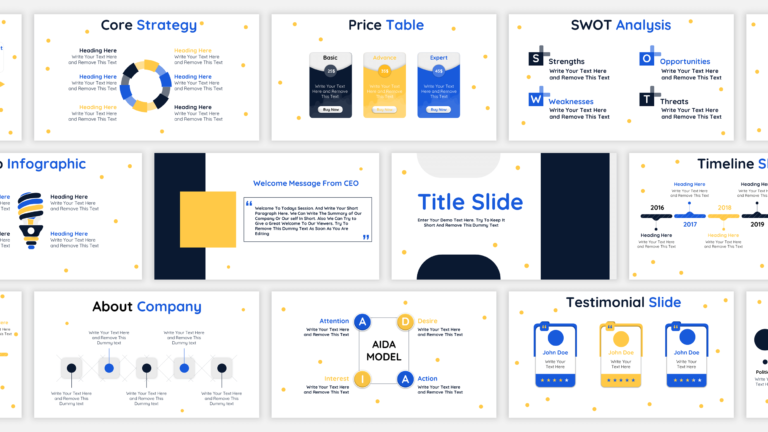


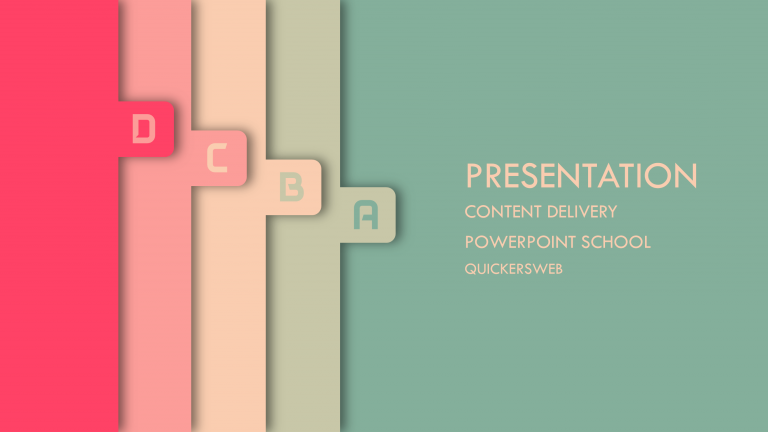



great work and thanks for sharing
Thank you so much!
bon travail thank’s
Thank you so much!
Simply amazing… you’re such a genius…
Thanks bro
Thak u very much
Vary Nice………
very good template and convenience to use…thank you so much!
Love you yaaar.so much
These are awesome tutorials, simple and easy to understand. Best of all, the templates are simply the best. Thank you so much. God Bless you and all that you do!
You are really wonderful. This is really a passion and creativity. Thanks for inspiring us.
Love the amazing template, I’m going to start to video using this!
How can I use the rgb colors and morph transition to my own powerpoint work??I am using 2013 model
Thank you alot man for helping us 🙂
let me put a smile on your face as you put it on us
Assalam o allikum, i saw your presentation masha allah awesome . You are artist. Thank you for provide a luxurious service for free.
These templates are very attractive and convenience for busy business persons.
Thank a lot
Thank You❤️
Thank You❤️
thanks a lot.. you make our time easier.. tomorrow is my big day at office.. you’ve help me out.. i share you to all my friends,, keep up the good work
Thank you
Thank you so much
Thaaaaankkssss a looottt !!!!!!!
Great work! very useful !
This is great. I think what you do is absolutely useful and helpful for many of us. In my case, I am a language teacher and this is so interesting for my and my students. Thank you.
Thank you so much ! such an angel you are
This is too good
Thank you so much. You are truly a blessing to others.
Great work! I really appreciate your effort to make PowerPoint attractive. Please keep doing!
Thank you so much for this!
Thank you for sharing your tutorial videos and also the templates.
IT’S AWSOME!!
THANKYOU SO MUCH
superb work …it helped me doing best presentation….thank you
Sir PPTs are really osom but I cant be able to download the PPT presentation from your drive link, can you fix that bug so everyone can able to download the template.
I love the slides. Really attractive. Do appreciate it. Indeed will use it in my presentation
All the best guys! Waiting from more lessons and development..
Thank you so much for this!
Great work! I really appreciate your effort to make PowerPoint attractive. Please keep doing!
Awesome
I cannot thank you enough for the blog post.Really looking forward to read more. Awesome.
Very nice work
Keep doing the great work!!!
I really like this and thnx
I really think you guys are talented and I am thinking about your course. Thank you for such clear instructions!
amazing works dears
Wow! You Dont know what your platform means to me
Great work and Eye Catching Designs…
omg, its gorgeous! thank you so much
beyond the level of super.Sir please make a slide show for class teaching of maths. I am waiting. Thanks .once again heartly cogratulation for greatest work.
Thank you so much for this! I must say that you guys are way better than Prezi!. It has just saved sooooo much of time.
Thank you good job
asalamu alaikum bro zaman. your are doing a fantastic job keep it up….
i have a presentation on “onion routing ” and needs more than 20 slides apprx. i need your advice regarding the template which one will suite me best …
may almighty keep you and your family always happy in both the worlds….
Perfect!!!
It helps a lot , thank you guys for that
but still cant download the zip file!!!
I love the work you guys do.
Great work.
Thank you for this great template…you are so talented!
Thanks buddy! It helped me a lot
Thanks a lot. It’s great!!!
I stumbled upon your website and boy am I glad!! Excellent PPTs and I truly appreciate you sharing this with us!! Do send me updates and keep up this fantastic work!!
an excellent piece of work. i m one of your followers. plz always send me ur creative works
Terimakasih banyak , keren dan inspiratif… semoga ditambah yang baik-baik
It’s our pleasure to share. And it’s so nice to hear from you!
Great Job! Thanks for show your expertise, its very helpfull to learn new tools and concepts. Thanks!