Your business needs a simple but creative PowerPoint presentation slide. It will help you to engage with your audience. In PowerPoint School, we built templates where you can put your ideas quickly and share them with your audience. This business PowerPoint presentation template will serve your purposes well.
About this business PowerPoint presentation template
This template will help you to design a perfect business PowerPoint presentation slide. It has a drag-and-drop feature where you can easily add your information with a few clicks. Here, we are providing two different options one is with animation and another without animation. If you prefer not to use animation in your presentation, you may start editing the without animation file. But in this template, we have used only some formal animations, so you need not worry about the informal complexity.
Features of this timeline slides template
- 18 different slides
- Drag and drop image placeholders
- With or without animation files
- Multipurpose presentation slide
Watch the template video
Here, you can check this slideshow video to learn more about this template. Moreover, in this video, you will get some tips about editing the slides.
Get this PowerPoint template
As always, we are providing this business PowerPoint presentation template for free. Here, you just need to click on the download button, and you will get the template in a ZIP file format. Please, remember that you must have to extract the ZIP file to get the template.
Information about this template
As we have already mentioned this template has a drag-and-drop feature, it will not take that much time or skill to edit. If you face any problems, you can consider reading this short documentation. It will give you a clear idea.
Step 01 Choose your file
With this template file, we provide two different options: animation and another without animation. So, first, choose which one you need.
Step 02 Add Images
Adding images is a matter of a few clicks. We have provided image placeholders. You can drag and drop your pictures or just click on the image icon and select the one you want.
Step 03 Change the texts
Our template has so many text boxes with some demo content. So, you must replace those demo texts with your presentation content.
Step 04 Use the pre-built layout
If you want to add a new slide or change the layout of your existing slide, you may click on the layout under the home menu, and from there, you can select a new layout for your current slide or a new slide.
Step 05 Save your slide
After you make all these changes, make sure to save your presentation slide by pressing Ctrl+S or using the save option.
RGB color values
- Blue: (58, 123, 249)
- White: (255, 255, 255)
You may use these RGB values to get the same colors used in this PowerPoint template file.
As we always focus on quality while creating a template, we believe this business PowerPoint presentation template will help you make your slide. You can look at our most popular animated PowerPoint template and our PowerPoint animation library if you want.
Frequently asked questions
Let’s answer some of your questions about this free presentation template.
Is this a free template?
Yes! It is a free template. I just need to click on the download button, and you will get the template file.
How to delete a slide from this template?
Simply right-click on the slide that you want to delete, and then select the delete option.
How to add a new slide?
Under the home menu, you will get a new slide option. From there, you can select any prebuilt layout, and you will get the new slide with your desired layout.
Buy Me a Coffee
Become a Sponsor and Support Our Creative Journey.
Hey there! This is Team PowerPoint School. You can support our work by sending us a cup of coffee and get access to all our premium templates.



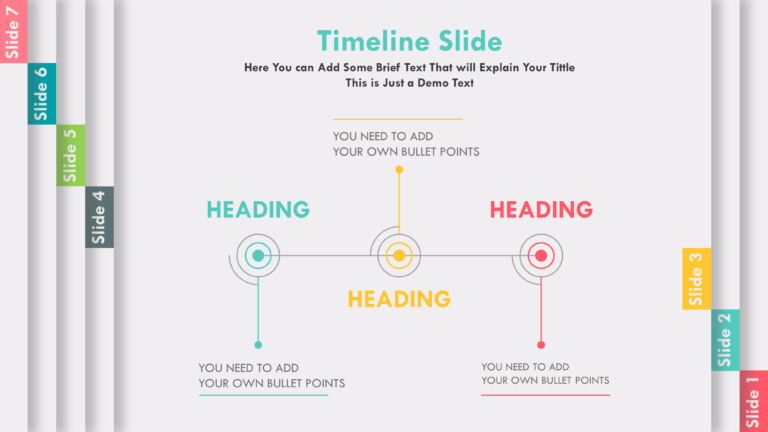

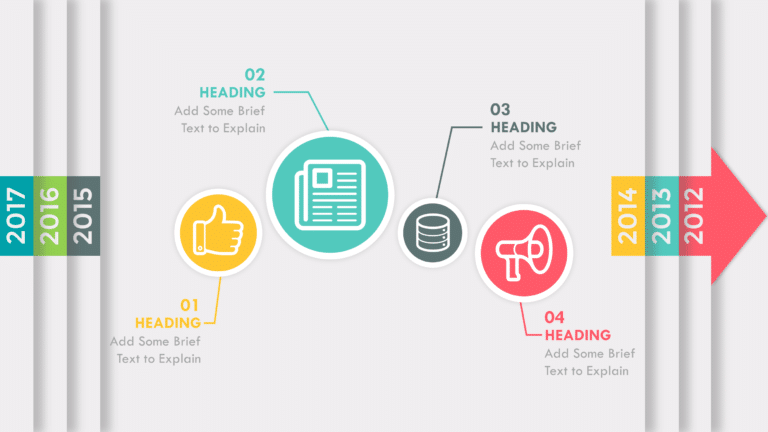




This is a great ppt. When I watched the tutorial a while back on youtube it played wonderfully by itself. As I am using and editing now I am not sure how to make it “animate” by itself without me clicking to move it forward.
Hi!
I love this business PowerPoint presentation template!!
It’s only I would really like to use it in red instead of blue, but I can’t manage to achieve that myself with some of the content… can you please help me with that?
Best wishes,
Joyce